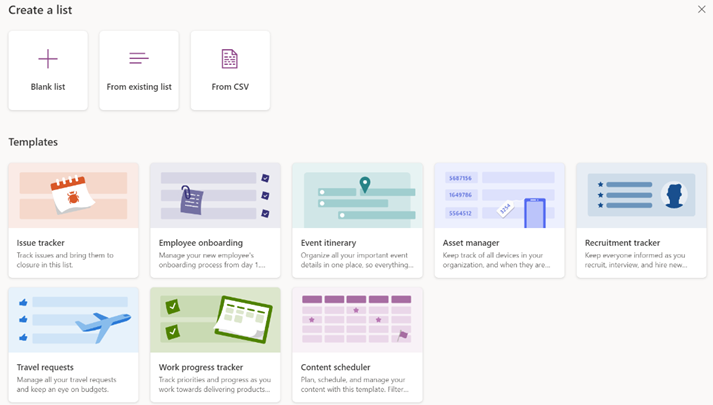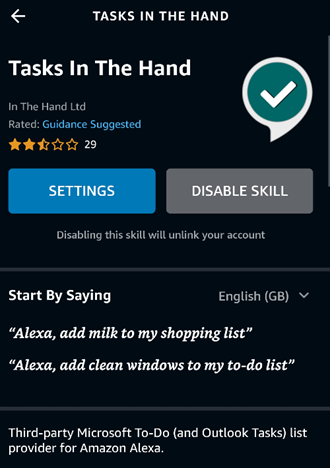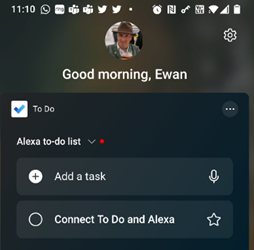|
A while back, Microsoft released a new app for Microsoft 365 users called Lists, which was essentially a front-end to SharePoint, itself a staple of the Office 365/Microsoft 365 offering since the beginning, and providing much more functionality than simply a place to stuff documents. The original SharePoint Portal Server 2001 (codenamed “Tahoe”) is nearly old enough to buy itself a beer in its homeland, and relatively advanced logic and custom data validation & handling has been a major part of its appeal for a lot of that time.
Recently, the Lists experience was made available – in preview – for non-M365 users who could sign in with their Microsoft Account. A “lightweight” version of the app, it’s still pretty functional and pitched at individuals, families or small businesses who need to keep lists of things. Taking a slightly different tack, the To Do application is a good way of making other sorts of lists – that could be Tasks or flagged emails as well as simple tick-lists to mark off what needs to be done. In something of an overlap with Lists, To Do can share its lists with other people – think of To Do as primarily for personal use that you might share, whereas Lists is for managing shared endeavours first and foremost.
|
Tag: Microsoft Launcher
Tip o’ the Week 459 – Building a better phone UI
|
The hastily-renamed Windows Phone 7 showed up in November 2010, and came with a comparatively lavish marketing budget, bring some quite edgy and memorable adverts – like the Season of the Witch, or Really? (try not to boke at the scene where the guy drops his phone…)
A year later, and almost 7 years ago to this day, Canadian DJ and electro-music producer Deadmau5 played an amazing light show in London to celebrate the launch of the first Nokia Lumia phone; the fact that his track “Bad Selection” was the one that showcased what the phone looked like did raise a snigger at the time. He was back a year later with another event to celebrate the launch of the Lumia 820 with Windows Phone 8. Now that Windows Phone has been in the ground for more than a year, it’s worth celebrating its somewhat spiritual
The Microsoft Launcher has had more than 10 million downloads and has a rating of 4.6 / 5, with over 750,000 reviews – and it’s recognised by many commentators as one of the best Android launchers, even in such a crowded market. If you’re up for trying out a new release, sign up to be a tester for the Microsoft Launcher Beta – currently offering a major update (5.1) that includes better Cortana functionality, To-Do and Sticky Notes synch from PCs and more. See details here. Join the community here (Google+ is still a thing – who knew?) The beta even has a new “Screen time” function that promises to tell you how often and how long you use the phone, and with which apps. Google has shipped a “Digital Wellbeing” feature for its latest Android release (v9 aka Android “Pie”), but many phones won’t get that release for ages, if at all. Microsoft Launcher works on Android 4.2 and later. |