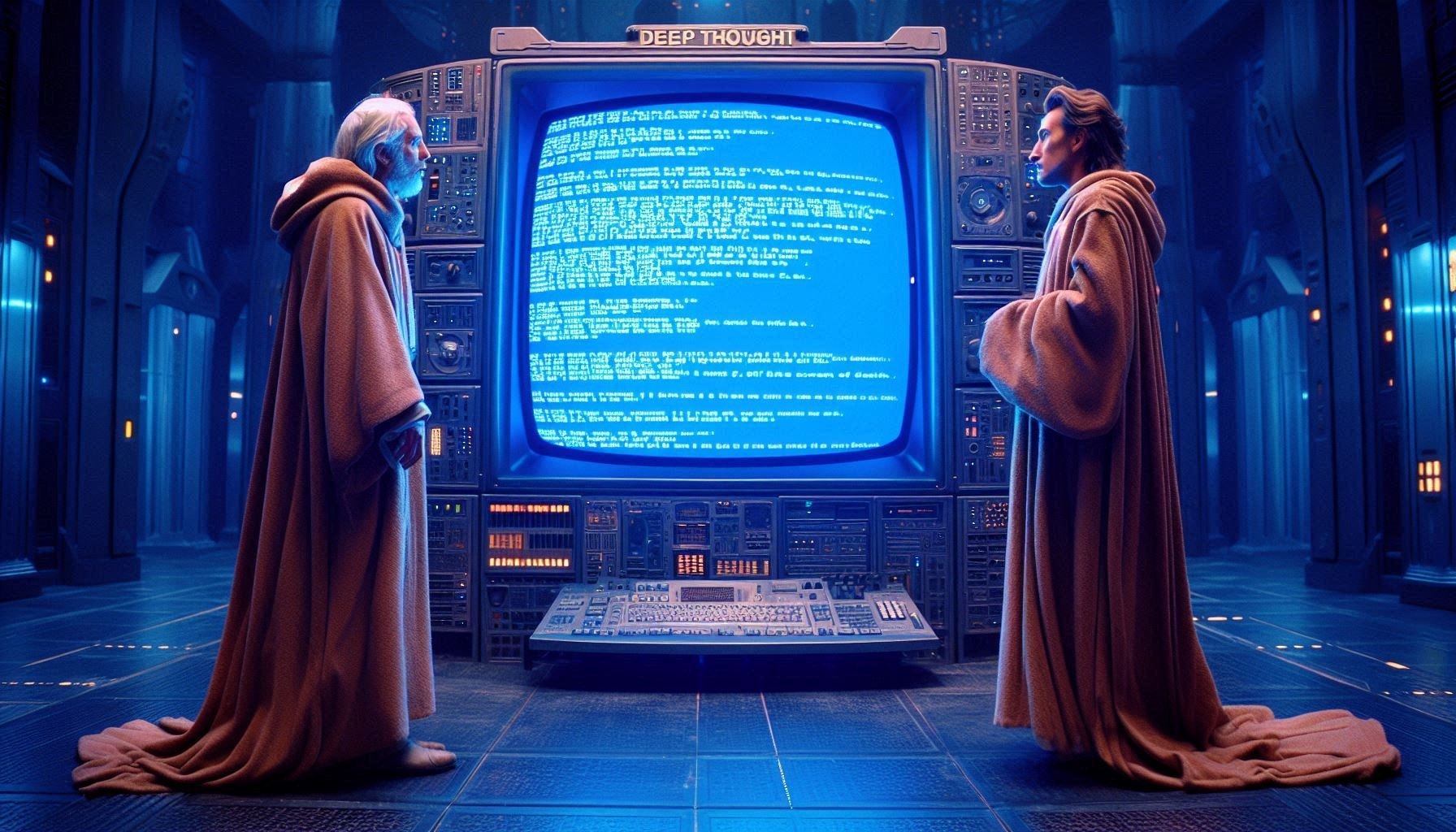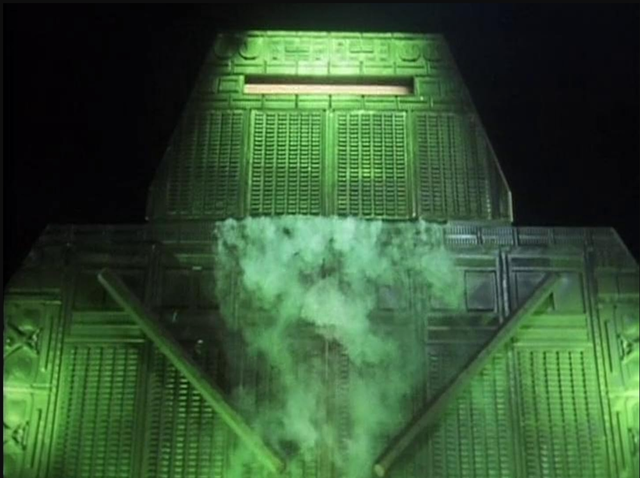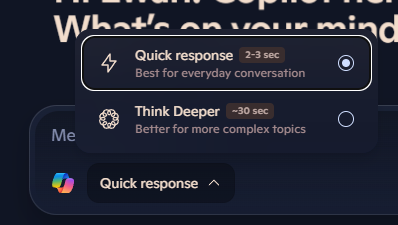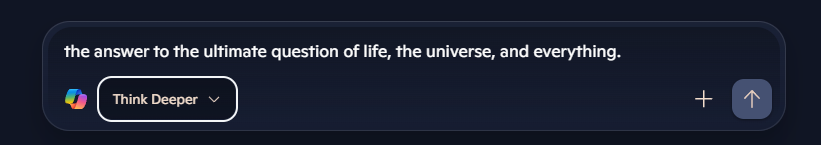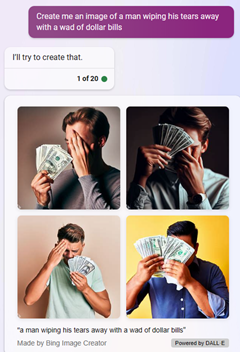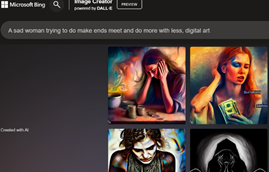It’s a little over 47 years since the Hitchhikers Guide To The Galaxy was first broadcast on the radio, followed by the publication of the written work the following year. It took the most powerful supercomputer, “Deep Thought”, 7.5 million years to come up with the Answer to the Ultimate Question.
Who knows in the modern era how long it would take? Things have changed a lot over the last 50 years, and surely Google et al could manage a reply quicker than that.
It seems that the answers to many important but previously impossible questions are only a moment’s search away.
Copilot’s Getting Deeper
Microsoft quietly unveiled an additional feature to its main Copilot offering – i.e. the free, web thing or Copilot app on PC or mobile (as opposed to the paid-for Microsoft 365 offering, or any other app’s Copilot-branded functionality).
Go to copilot.ai and just below the prompt, select the drop-down to change the mode – with a single click on the flower-like icon (which is not at all like the OpenAI logo), you can get it to Think Deeper.
This feature uses the fairly recent o3-mini (high) model from OpenAI (which runs on Azure, don’t you know… well at least most of it does), giving additional insight into whatever you’re asking. It doesn’t take much longer to answer compared to the regular reply so you might just think about using it all the time for questions of moderate complexity. And it’s free.
ChatGPT itself has a “Deep Research” function which is available to paying users (Plus or Pro), and Microsoft has also unveiled a forthcoming “Researcher” capability that will be part of the Microsoft 365 Copilot commercial offering, alongside some deep reasoning stuff for agents built in Copilot Studio. It’s all getting really deep, man.
Wannabe Record Breakers
As well as Copiloting-everything (mostly based on top of OpenAI stuff), Microsoft has been looking further afield and building its own AI technologies. There’s still plenty of Ayy Eye noise coming from Redmond, and an AI Skills Fest virtual event starting in April is going to keep the foot on the gas.
It might have one of the more obscure Guinness World Records, too…
Let’s not get too excited now, kiddies. There are plenty of strange records to aspire to.