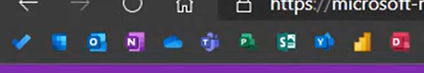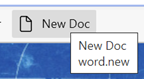|
 Many products evolve due to exposure to their competitors – adopting and refining the best features, and sometimes that evolution even starts to overtake the original. Many traditional desktop applications moved to online variants or were supplanted by newer concepts, such as shifting to mobile apps. Experiences that were clunky – like banking – moved to sometimes lower-functionality but more convenient apps, just as consumers adopted mobile payments and contactless cards. Many products evolve due to exposure to their competitors – adopting and refining the best features, and sometimes that evolution even starts to overtake the original. Many traditional desktop applications moved to online variants or were supplanted by newer concepts, such as shifting to mobile apps. Experiences that were clunky – like banking – moved to sometimes lower-functionality but more convenient apps, just as consumers adopted mobile payments and contactless cards.
Having blazed a trail with email in Hotmail and later Outlook Web Access, in 2010 Microsoft launched the first version of the Office web applications, meaning you could run lightweight Word, Excel and PowerPoint in your browser, as a companion or even as an alternative to the full-fat desktop versions.
A few years earlier, Google Docs released as an online word processor (and later, other types of productivity apps, rebranding as G Suite and now Google Workspace). There are pros and cons of the browser-only experience; you tend to sacrifice some functionality compared to the desktop applications in favour of ubiquitous availability, though web clients can be updated more easily and sometimes new features appear there first – as ToW #605 covered, with snoozing email.
Check out What’s new in Excel for the web or look for the summary covering Visio, Forms, Words and more, here.
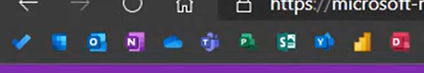 Not sure about living in a browser? Modern-living afficionados can get by, using only web apps like Outlook, OneNote, To-Do and more. Not sure about living in a browser? Modern-living afficionados can get by, using only web apps like Outlook, OneNote, To-Do and more.
If you like being browser based rather than desktop bound , you could start a new document from the address bar by simply entering word.new, excel.new or powerpoint.new. Others include docx.new, ppt.new, teams.new, sway.new … , you could start a new document from the address bar by simply entering word.new, excel.new or powerpoint.new. Others include docx.new, ppt.new, teams.new, sway.new …
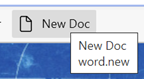 You could add such links to your browser favourites; therefore, a new doc is but a single click away. There are many more .new shortcuts – Google’s in-house domain registry launched the service a few years ago, so not unsurprisingly, Mountain View hoovered up a lot of the relevant ones if you’re of a Googly persuasion. See docs.new, sheets.new or slides.new, mail.new … You could add such links to your browser favourites; therefore, a new doc is but a single click away. There are many more .new shortcuts – Google’s in-house domain registry launched the service a few years ago, so not unsurprisingly, Mountain View hoovered up a lot of the relevant ones if you’re of a Googly persuasion. See docs.new, sheets.new or slides.new, mail.new …
|