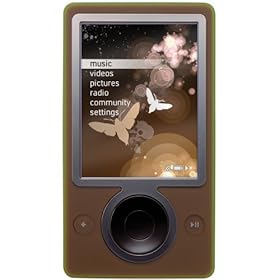So Tony Blair stepped down as the UK’s Prime Minister this week, just over 10 years since his ascendance to the position. Funnily enough, I got my “10 year” service award at Microsoft recently (a fetching crystal sculpture and a note from Bill ‘n’ Steve thanking me for the last decade’s commitment), which got me all misty-eyed and thinking about just how far the whole technology landscape has evolved in that time. I also did a presentation the other day to a customer’s gathering of IT people from across the world, who wanted to hear about future directions in Microsoft products. I figured it would be worth taking a retrospective before talking about how things were envisaged to change in the next few years.
When I joined Microsoft in June 1997, my first laptop was a Toshiba T4900CT – resplendent with 24Mb of RAM and a Pentium 75 processor. My current phone now has 3 times as much internal storage (forgetting about the 1Gb MicroSD card), a CPU that’s probably 5 times as powerful and a brighter LCD display which may be only a quarter the resolution, but displays 16 times as many colours.
In 1997, there was no such thing as broadband (unless you fancied paying for a Kilo- or even Mega-stream fixed line) and mobile data was something that could be sent over the RAM Mobile Data Network at speeds of maybe 9kbps. I do remember playing with an Ericsson wireless adapter which allowed a PC to get onto the RAM network – it was a type III PCMCIA card (meaning it took up 2 slots), it had a long retractable antenna, and if you used it anywhere near the CRT monitor that would be on the average desk, you’d see massive picture distortion (and I mean, pulses & spikes that would drag everything on the screen over to one side) that would make anyone think twice about sitting too close to the adapter…
The standard issue mobile phone was the Nokia 2110, a brick by modern standards which was twice as thick & twice as heavy as my Orange SPV E600, though the Nokia’s battery was only half as powerful but was said to last almost as long as the SPV’s. Don’t even think about wireless data, a colour screen, downloadable content or even synchronisation with other data sources like email.
People didn’t buy stuff on the internet in 1997 – in fact, a pioneering initiative called “e-Christmas” was set up at the end of that year, to encourage electronic commerce – I recall being able to order goods from as many as a handful of retailers, across as many as a few dozen product lines!
One could go on and on – at the risk of sounding like an old buffer. If Ray Kurzweil is right, and the pace of change is far from constant but is in fact accelerating and has been since the industrial revolution, then we’ll see the same order of magnitude change in technology as we had in the last ten years, within the next three.
In tech terms, there was no such thing as the good old days: it’s never been better than it is now, and it’s going to keep getting better at a faster rate, for as long as I think anyone can guess.