I think Apple scored a home run with their “I’m a Mac”/”I’m a PC” ads, and in the UK have done a great job (and no doubt spent a good chunk of cash) in getting Mitchell & Webb to feature in them. You can see the UK ads on Apple.com/uk if you have QuickTime installed, or if you haven’t, see some of them here. Nay-saying their coolness, there was a hilarious (depending on your persuasion, I suppose) article in The Guardian (I’m always tempted to call it the Grauniad, can’t think why*) which has the author admitting why he hates Macs, and rails against the latest ads as part of the argument.
Whatever you think of the merit of the ads and the messages they’re putting across, they are very effective – but the opportunity to be spoofed is clearly too good, given the rash of comedy vids that have appeared on Soapbox and YouTube since.
My favourite bunch came from TrueNuff TV!, which does a great spoof of the whole GetaMac! website, and has some genuinely side-splitting ads…
Computers are Computers
Macs are great. So are PCs.
So are toasters – what’s your point?
It’s just a computer, get over it.
They even manage to poke some fun at a few other communities besides Macs and PCs… Be careful, though, some of the content is a little “mature”…
* Interestingly enough, searching on Live.com to just check I had the spelling of “Grauniad correct”, guess what the top link is… www.guardian.co.uk 🙂

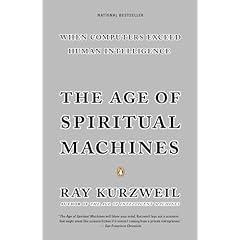 This echoes somewhat “
This echoes somewhat “

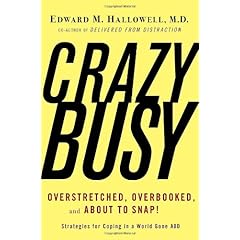 Hallowell, an ex-Harvard Medical School specialist in Attention Deficit Disorder, has deduced that technology and the modern way of life & work is turning us all into ineffective wastrels who burn out by the time we’re 50.
Hallowell, an ex-Harvard Medical School specialist in Attention Deficit Disorder, has deduced that technology and the modern way of life & work is turning us all into ineffective wastrels who burn out by the time we’re 50.
